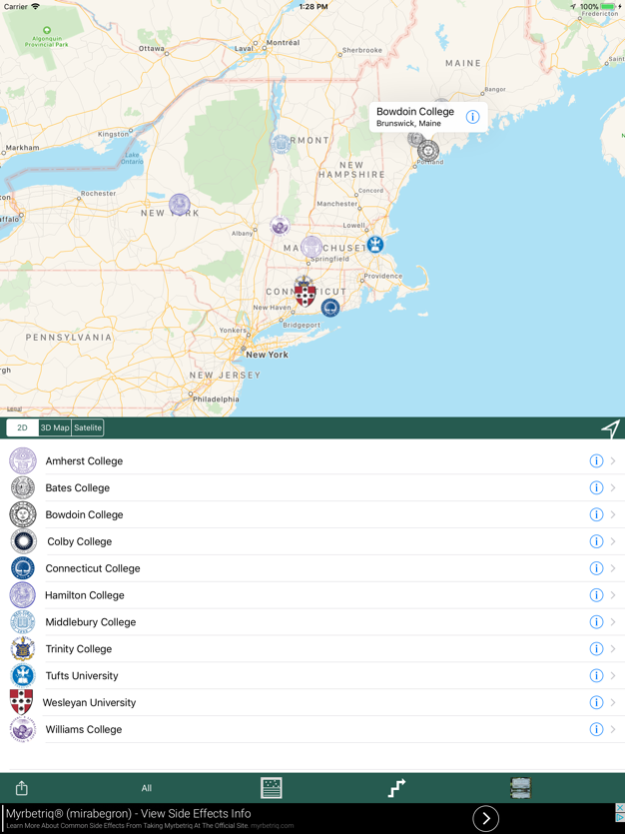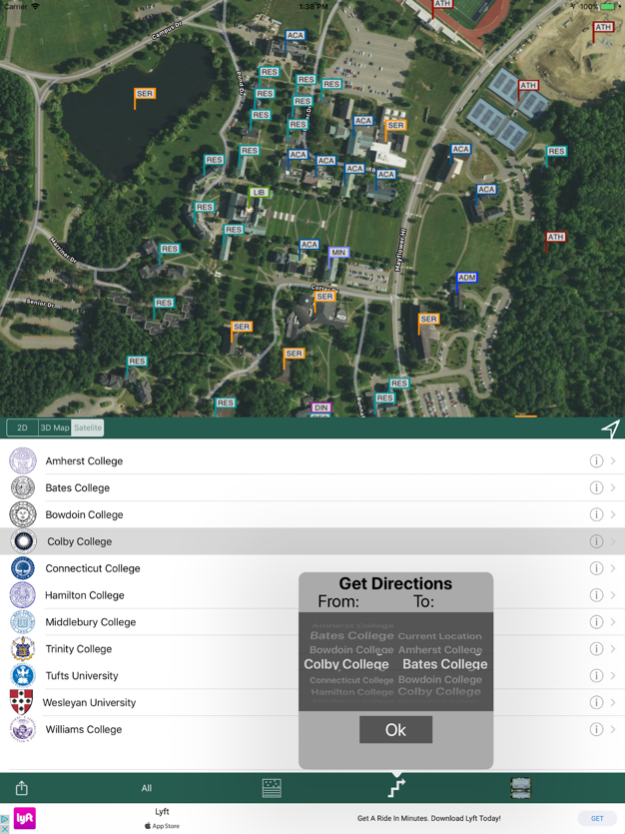NESCAC Navigator 3.1
Continue to app
Free Version
Publisher Description
The NESCAC Navigator is an indispensible tool for high school students and their parents as they travel from schools to schools and explore what each has to offer.
College visits are fun and informative . . . but they can be stressful and disorganized. The NESCAC Navigator is an indispensible tool for high school students and their parents as they travel from schools to schools and explore what each has to offer.
The NESCAC Navigator has each campus mapped out . . . follow the pulsing blue dot as you walk from building to building. Tap on the admissions office flag; the chem building; the soccer field and the app will show you how to get there. Another tap launches applicable web page. Ready to head to the next campus? Simply set the dials and the app displays a map and driving directions to the next admissions office.
The NESCAC Navigator will make your visits to Amherst College, Bates College, Bowdoin College, Colby College, Connecticut College, Hamilton College, Middlebury College, Trinity College, Wesleyan University and/or Williams College . . . more effective, informative and enjoyable.
Nov 27, 2017
Version 3.1
This app has been updated by Apple to display the Apple Watch app icon.
Update for large screen iPhones and iPads including the new iPhone X.
Improved interface
About NESCAC Navigator
NESCAC Navigator is a free app for iOS published in the Kids list of apps, part of Education.
The company that develops NESCAC Navigator is PVI Maine LLC. The latest version released by its developer is 3.1.
To install NESCAC Navigator on your iOS device, just click the green Continue To App button above to start the installation process. The app is listed on our website since 2017-11-27 and was downloaded 4 times. We have already checked if the download link is safe, however for your own protection we recommend that you scan the downloaded app with your antivirus. Your antivirus may detect the NESCAC Navigator as malware if the download link is broken.
How to install NESCAC Navigator on your iOS device:
- Click on the Continue To App button on our website. This will redirect you to the App Store.
- Once the NESCAC Navigator is shown in the iTunes listing of your iOS device, you can start its download and installation. Tap on the GET button to the right of the app to start downloading it.
- If you are not logged-in the iOS appstore app, you'll be prompted for your your Apple ID and/or password.
- After NESCAC Navigator is downloaded, you'll see an INSTALL button to the right. Tap on it to start the actual installation of the iOS app.
- Once installation is finished you can tap on the OPEN button to start it. Its icon will also be added to your device home screen.